What is USPS Tracking Plus®?
USPS Tracking Plus® enables you to extend your access to the tracking history for your package on USPS.com. Currently, access to tracking information for non-signature items is limited to 120 days. Tracking information for signature items is available for 2 years. USPS Tracking Plus® provides options to extend access to the tracking history for anywhere from an additional 6 months up to 10 years for a small fee. With USPS Tracking Plus®, in addition to keeping your tracking records online for up to 10 years, you can also request a USPS Tracking Plus® Statement via email at any time during that period.
| Available Retention Timelines for USPS Tracking Plus® History |
|---|
| Packages without a Signature | Packages with a Signature | Fee |
| 6 months | -- | See Notice 123 |
| 1 year | -- |
| 3 years | 3 years |
| 5 years | 5 years |
| 7 years | 7 years |
| 10 years* | 10 years* |
| *Available for Domestic Products Only |
What are the benefits of USPS Tracking Plus®?
By purchasing this service, you will have access to your online tracking history for up to ten years for Domestic products and seven years for International products. Along with the extended access, your USPS Tracking Plus® Statement may be used as:
- USPS evidence of delivery to resolve disputes and claims
- Critical evidence of mailing and or delivery / delivery attempt for legal and court proceedings
- Official authentic source of data that legal and financial sources may accept
Small businesses, law offices, ecommerce marketplace, financial institutions, and pharmaceutical providers can benefit from extended access to tracking data for
Proof of Delivery to resolve disputes and claims.
What products are eligible for USPS Tracking Plus®?
| Domestic Products | International Outbound Products |
|---|
- Priority Mail Express® Service
- Priority Mail® Service
- USPS Ground Advantage®
- Parcel Select® Service
- Bound Printed Matter
- Library Mail
- Media Mail®
- First-Class Mail® (Letters and Flats)*
- USPS Marketing Mail® parcels*
- USPS Marketing Mail® Nonprofit parcels*
|
- Priority Mail Express International®
- Priority Mail International®
- First-Class Package International Service® (where Electronic USPS Delivery Confirmation® International Service is available)
|
| *With purchase of a trackable extra service |

Do I need a USPS.com® Account to purchase this service?
Yes, a USPS.com account is required to complete your purchase. If you do not have an account, you will need to create an account to process your order. See USPS.com® Account for more information.
When can I purchase USPS Tracking Plus®?
You may purchase USPS Tracking Plus® from the first day your tracking history is available on USPS.com up until the last day. Depending on the product, the last day may be anywhere between 120 days for non-signature items up to 2 years for signature items.
How do I purchase USPS Tracking Plus®?
After you enter an eligible tracking number into the USPS Tracking® website, the “USPS Tracking Plus® Available” feature will display on your status page above the status bar.
| 1 | Below the status bar, click "USPS Tracking Plus®" to expand the section to view your current online tracking history expiration date and your extension options. | 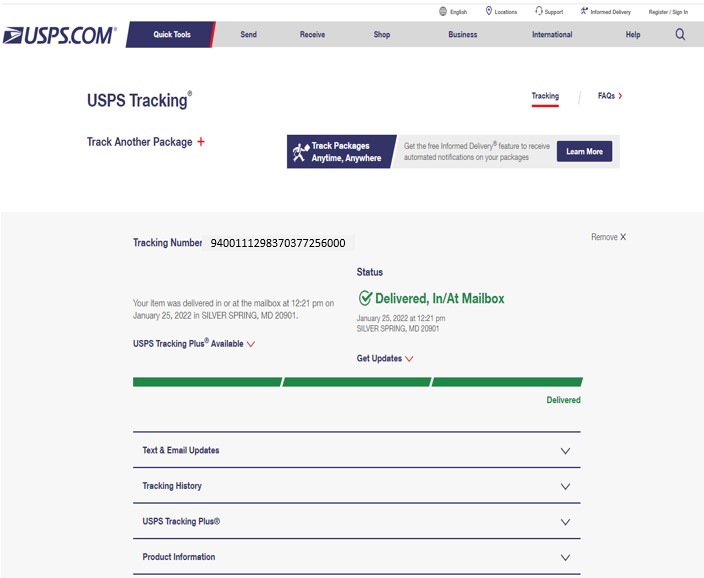
Note: Click image to make larger. |
| 2 | Select the length of time you would like to extend access for your package by clicking on one of the retention options listed. | 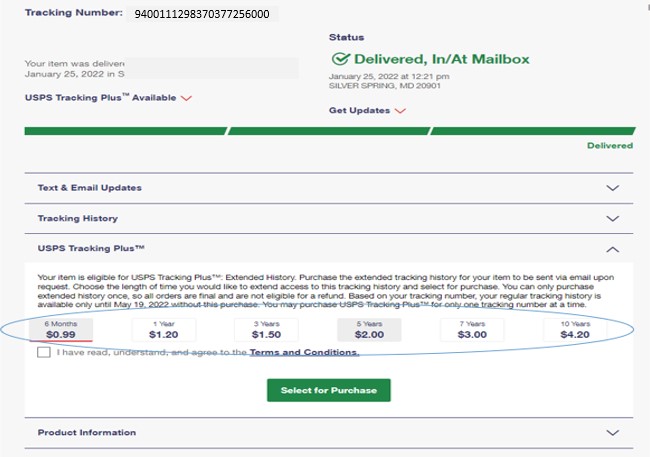
Note: Listed prices are up-to-date as of 1/25/2022 and are subject to price change. See Notice 123 for current prices.
Note: Click image to make larger. |
| 3 | Click “Confirm Selection” button. After your purchase, your online tracking availability date will update to reflect your NEW expiration date.
- Note: You can purchase extended history only once and will not have an opportunity to modify your selection at a later date.
| 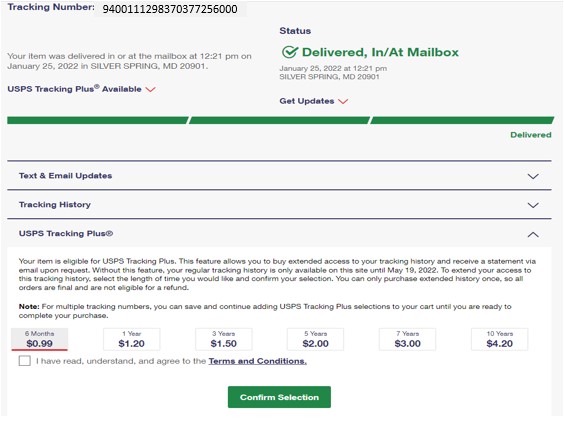
Note: Listed prices are up-to-date as of 1/25/2022 and subject to price change. See Notice 123 for current prices.
Note: Click image to make larger. |
| 4 | After you confirm selection, you will be directed to the USPS.com online account page to finalize your order. If you do not have an account, you will need to create an account to process your order. See USPS.com® Account for more information. | 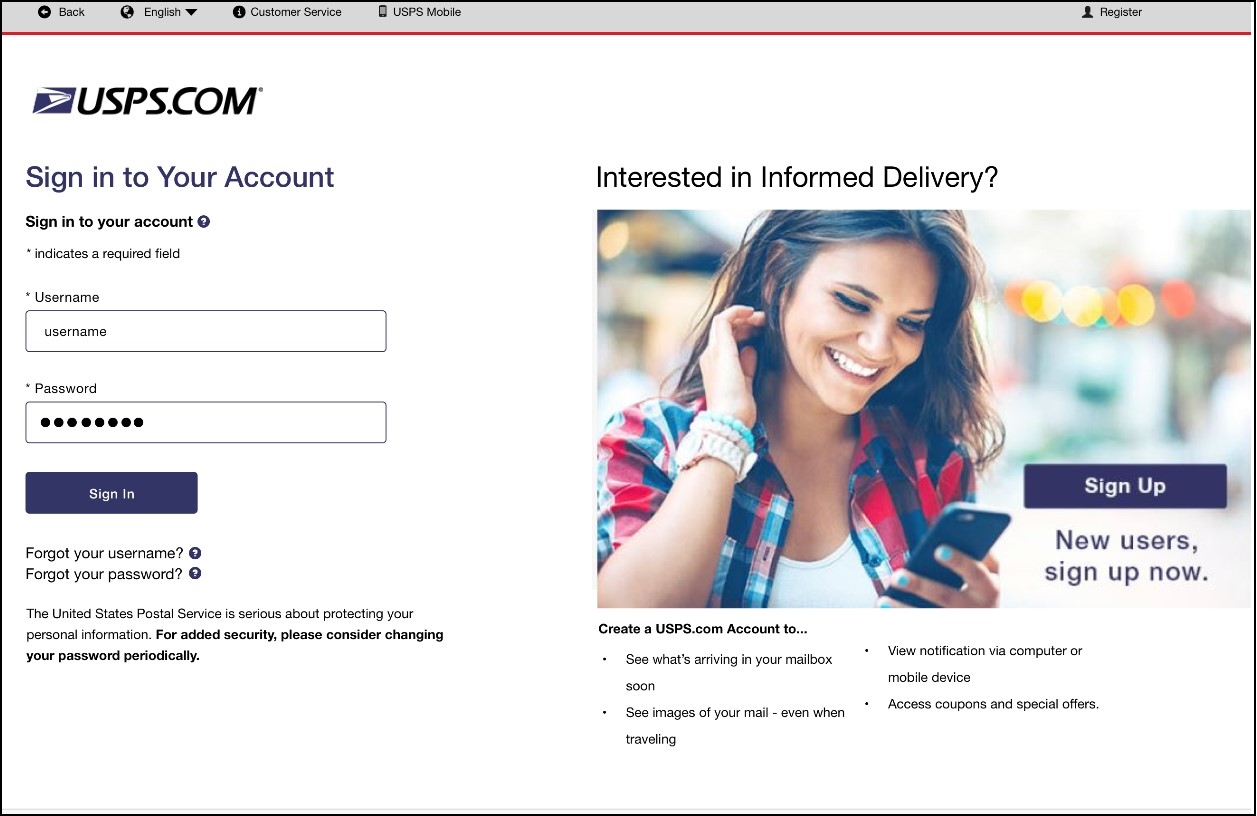
Note: Click image to make larger. |
| 5 | Once you login, your name and email information will be prepopulated. Select “Add to Cart” to proceed with your order. Note: If you currently have any items in your cart, you must complete the purchase or they will be automatically removed from the cart. | 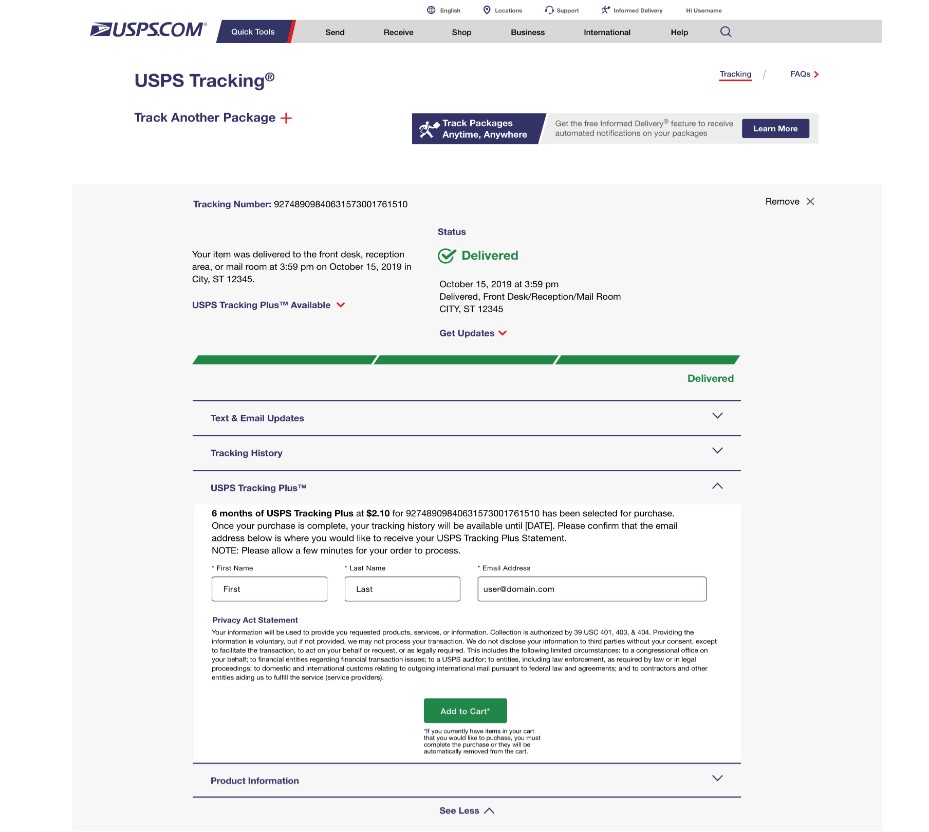
Note: Listed prices are up-to-date as of 1/25/2022 and subject to price change. See Notice 123 for current prices.
Note: Click image to make larger. |
| 6 | Your shopping cart will display your order summary: Tracking number, Price, Extended period. | 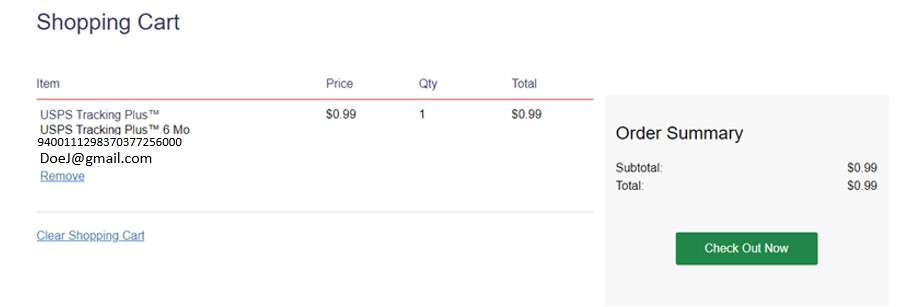
Note: Listed prices are up-to-date as of 1/25/2022 and subject to price change. See Notice 123 for current prices.
Note: Click image to make larger. |
| 7 | If you are ready to check out, click the Check Out Now box. You will be sent to the order screen to complete the order. | 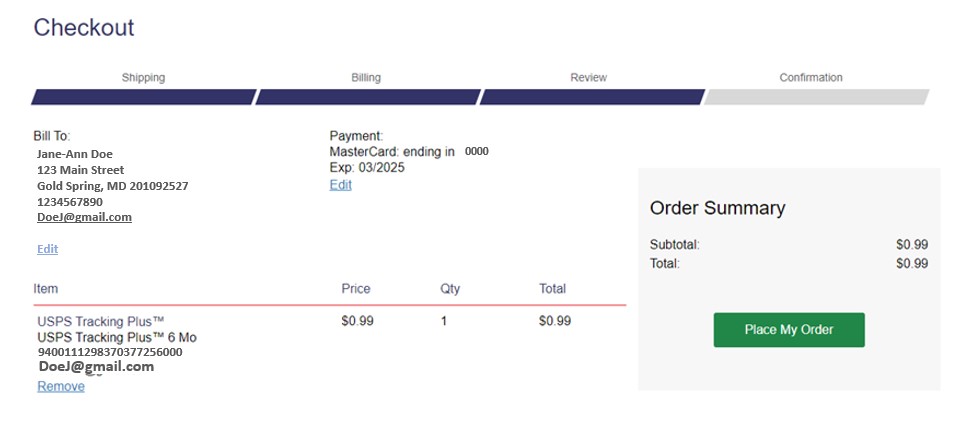
Note: Listed prices are up-to-date as of 1/25/2022 and subject to price change. See Notice 123 for current prices.
Note: Click image to make larger. |
| 8 | Upon successful completion of your purchase, your USPS Tracking Plus® statement will be sent to the email address provided. After your purchase, you can request additional USPS Tracking Plus® Statements on the USPS Tracking web page throughout your extension period. | 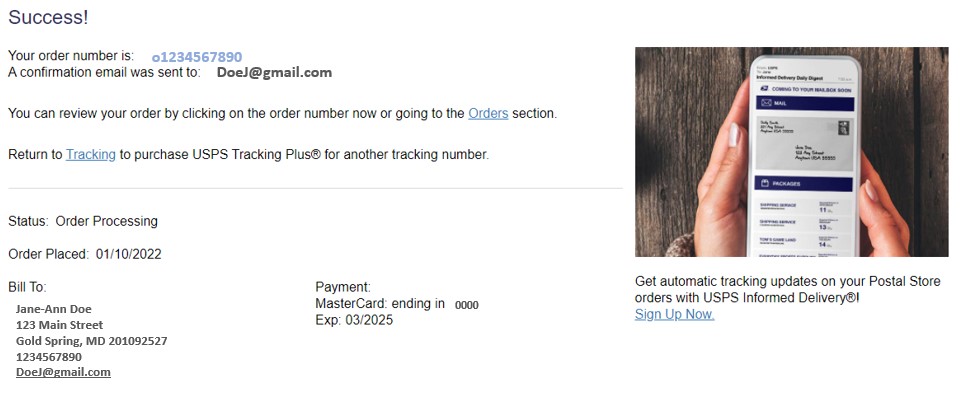 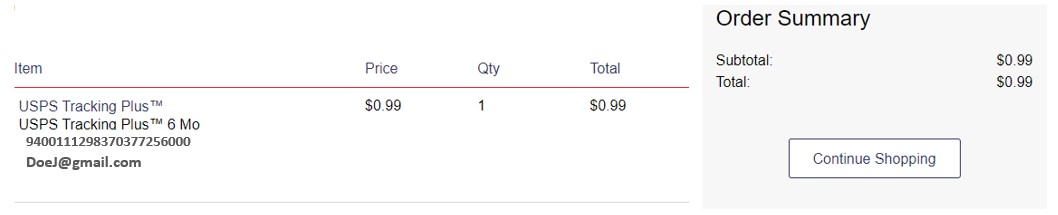
Note: Listed prices are up-to-date as of 1/25/2022 and subject to price change. See Notice 123 for current prices.
Note: Click image to make larger. |

Can I purchase USPS Tracking Plus® for multiple packages at once?
Yes. You can purchase USPS Tracking Plus® for more than one package at a time. To do so, press the "Save & Continue" button to add more USPS Tracking Plus selections to your cart until you are ready to complete your purchase.
Can I get a refund for USPS Tracking Plus®?
No. All orders are final and are not eligible for a refund.
Can I receive a report of my tracking history?
Yes. A statement of tracking, the USPS Tracking Plus® Statement (see below), will be provided for each purchase via email. After your purchase, you can request additional reports on the USPS Tracking web page throughout your extension period.
Note: If your tracking statement was prepared before the item reached its final destination, the tracking history will continue to refresh and populate status updates as the item travels through the USPS network.
| Image of USPS Tracking Plus® Statement for a Non-Signature Product | 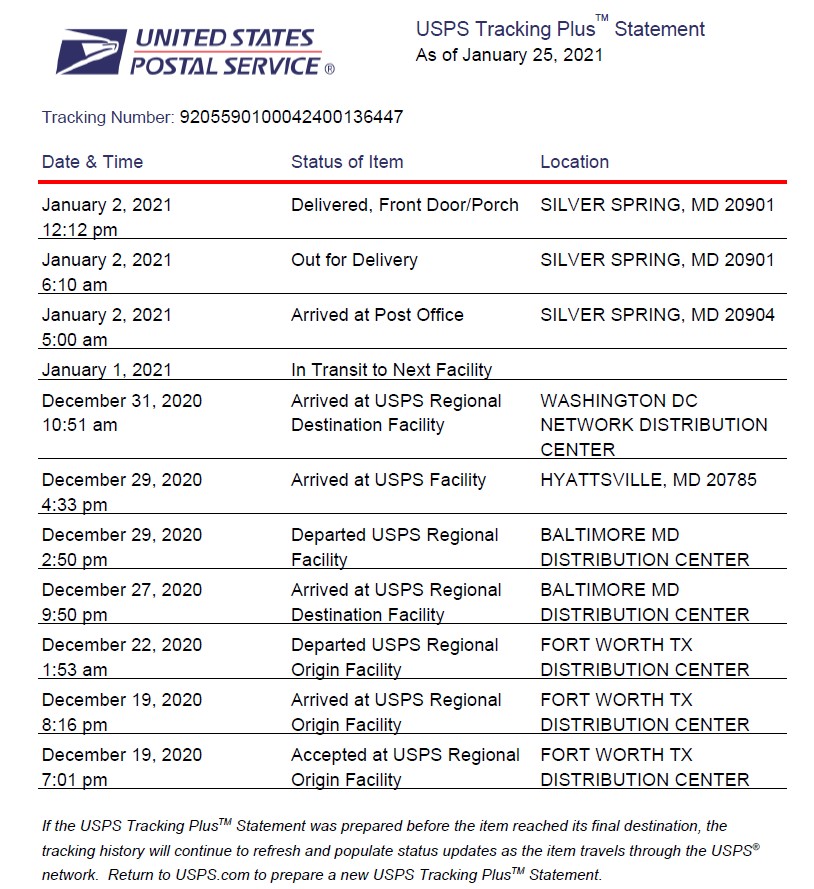
Note: Click image to make larger. |
| Image of USPS Tracking Plus® Statement for a Signature Product |
Page 1
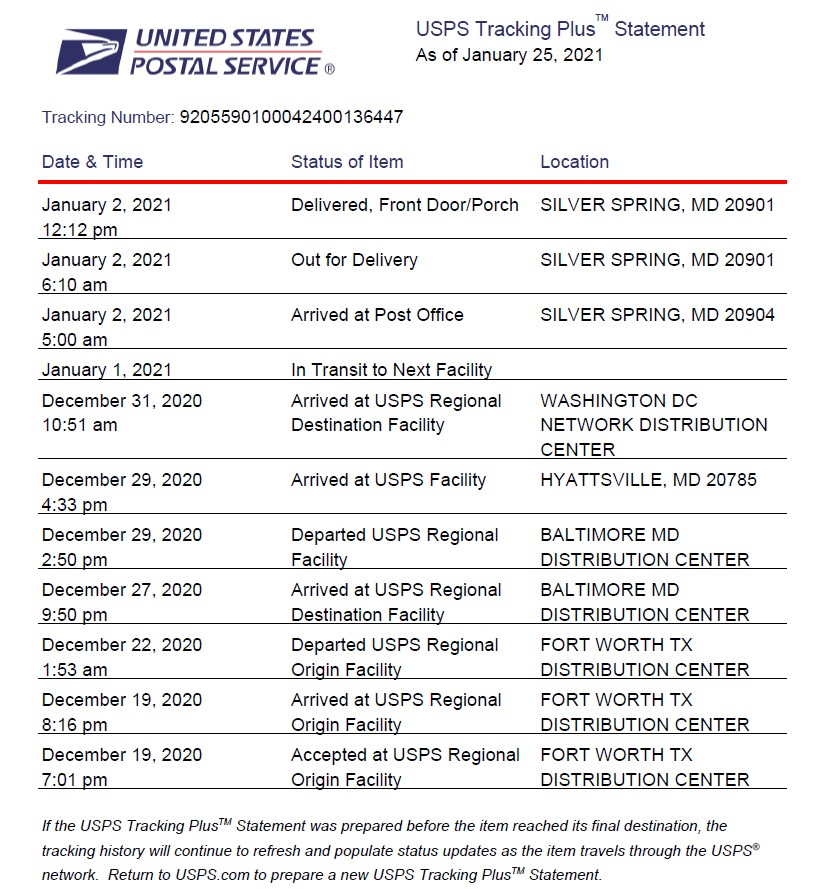
Note: Click image to make larger.
|
Page 2
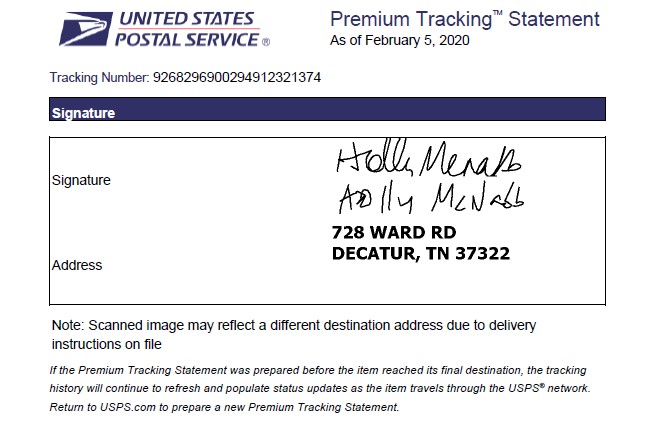
Note: Click image to make larger.
|

Can I purchase USPS Tracking Plus® at my local Post Office® retail counter?
USPS Tracking Plus® service is only available online through the USPS Tracking webpage.
Is USPS Tracking Plus® available for International mail pieces?
USPS Tracking Plus® is available for International outbound packages.
Can USPS Tracking Plus® be extended after the retention period?
No, the service cannot be extended but the Archive feature allows access to tracking history if the retention period has already expired.




