What is USPS Tracking®?
USPS Tracking® service provides end-to-end item tracking and is available for most domestic mail products that are large enough and that are addressed to domestic locations, including to limited Army Post Offices (APOs), Fleet Post Offices (FPOs), Diplomatic Post Offices (DPO) destinations and to ZIP Codes in U.S. territories and possessions or Freely Associated States.
Entering the tracking number associated with a mailpiece into the USPS Tracking page gives you the current status of an item along with other tracking information. That info includes, if available, delivery and/or attempted delivery information, including date and time of delivery as well as the delivery location of the item (mailbox, reception desk, neighbor, etc.).
USPS Tracking does not expedite or guarantee delivery. There is no additional cost for the tracking mechanism on products that automatically include USPS Tracking. Basically, you pay for that product's postage, and tracking is included, unless you are shipping USPS Marketing Mail® parcels. Adding USPS Tracking to that commercial mailing service requires paying a fee.
- What about International shipping products?
Tracking is included with many — but not all — international products; however, destination restrictions can apply. To learn more about tracking options for international products, visit the International Mail & Shipping page. - What about First-Class Mail® letters?
While end-to-end tracking is not available for First-Class Mail letters, you can purchase an Extra Service and get tracking information. Learn more about First-Class Mail options here.
What can I do if my mailpiece hasn't been delivered?
First, please check the delivery standard for the mail class of your domestic item. You can find the mail class by entering the USPS® Tracking number and looking up "Product Information." Then compare your mail class and progress to what is found in the Mail Delivery Standards chart located in Delayed mail and packages?. The delivery standard chart indicates when your item should be delivered by.
- If the status on the USPS Tracking page indicates your item is eligible for additional research, the appropriate next steps will be provided on the website.
- If your item has a status of "Alert," a delay could have occurred because of weather-related and other natural disasters or events. In this case, please check USPS Service Alerts first.
Expected Delivery Window
When checking the status of your item, you may see a message about the Expected Delivery Window (ExD™). This window is a 2-hour slot of time when you can expect your package to arrive. Delivery within that time is not guaranteed, however, you may still receive your item by the end of the day if it does not arrive within the expected time slot. Check USPS Tracking® for updated information.

How does USPS Tracking® work?
The label of your trackable item is scanned several times throughout the mailstream, whether we possess it or one of our shipping partners does. Tracking can start as soon as the item's sender or our shipping partner notifies us electronically that we should expect a package. It continues with USPS accepting the package for transit and ends when the item is delivered or picked up by the recipient or the recipient's agent. Throughout this process, you can access this tracking information in a variety of ways through the USPS Tracking number associated with the item.
When is tracking information available?
Scanning information is updated throughout the day as scans become available.
What does this tracking information mean? What can I do?
To get a better idea of what a specific status is and what it means for you, check the Scan Event Status page.
How do I add tracking to my item?
At a Post Office™: Once you pay postage on your qualifying shipping product at the Post Office retail counter, USPS Tracking® is automatically activated. Use the tracking number on your mailing receipt to then access delivery information. See "How do I access tracking information?"
Online: Create an USPS.com® online account to print USPS Tracking® labels, purchase mailing/shipping services, buy stamps, etc. The tracking label prints both the label affixed to the product AND a receipt with the tracking number. Access your USPS.com account anytime to retrieve tracking information or status of your item.
Remember that when you pair a USPS Tracking® product with a compatible Extra Service, you can receive proof of delivery, such as a signature. See Domestic Extra Services and International Extra Services for details.
Whichever option you choose — at the Post Office retail counter or online at USPS.com — you'll have access to the same USPS Tracking® information. Just remember to hold on to your retail receipt! The Postal Service cannot track or locate an item without the tracking number.
What does a USPS Tracking® label look like?
|
USPS Tracking Retail Label
The tracking number is the series of numbers under the barcode.
|
Priority Mail® Label, Front
For use by electronic option mailers; can be used at retail.
|
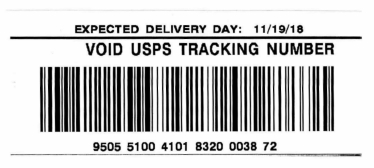 | 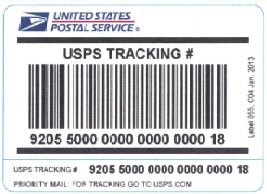 |
Preprinted USPS Tracking labels have a peel-off portion at the bottom that can be retained for records and tracking.

How do I access tracking information?
The type of tracking and delivery information available is based on the class of mail or add-on services you purchased at the time of mailing. Whether you are the sender or recipient, you can track your item:
- Online: Use USPS Tracking® on the United States Postal Service® website.
- By text: Send a text to 28777 (2USPS) with your tracking number as the content of the message. Standard message and data rates may apply. See Text Tracking FAQs for more information.
- By smartphone: Download the USPS Mobile® app for iPhone® and Android™.
- By phone:
- To obtain tracking information, customers can go to Contact USPS for the phone number and hours of operation.
- For telecommunications device for the Deaf/Teletypewriter (TDD/TTY), call 1-800-877-8339.
- Listen to automated information 24 hours/seven days per week.
Can I receive automatic notifications?
Yes. There are several ways that you can request receiving automatic notifications by email or text:
- When you have the item's tracking number, enter it at the USPS Tracking® website. If available, click "Text & Email Updates" to expand that section and follow the directions.
- The USPS Text Tracking® FAQs page has detailed directions on requesting notifications by only sending a text message to 28777 (2USPS).
- Retailers, merchants and other shippers and mailers can automatically sign up their customers for tracking email notifications. Although these emails come from USPS, they are sent at the request of shippers and mailers.
Email and text update requests are active for a period of 2 weeks following the request. After that time, the request will be closed. Once the item is delivered, you won't receive further notifications.
|
An additional option is to sign up for Informed Delivery®. Instead of tracking emails, you receive Daily Digest emails that preview your mail and packages scheduled to arrive soon. Through Informed Delivery, you can also access "Package Notification Options", a feature similar to the above "Text & Email Updates", as well as other features to manage your packages.
|
I'm not receiving any notification emails or texts!
You may not receive any updates or status emails or texts if there are no new shipment updates or the email address entered was incorrect. To be certain that you are experiencing an issue, visit the USPS Tracking page and enter the tracking number. If no new event information is available, then there would be no messages for USPS to send. If there is new event information and you haven't received it, then try submitting another notification request.
If you requested email notifications and are having problems, also try looking in your spam/junk mail folder. If enabled, the junk mail should be checked to ensure emails from the Postal Service are allowed.
How do I Stop USPS Text Tracking Messages?
To stop receiving USPS Text Tracking messages, reply "STOP" to 28777 (2USPS). NOTE: Replying "STOP" will end all active text tracking requests for any tracking number you previously requested tracking for, not just the most recent tracking number. See Text Tracking FAQs for more information.

How can I use USPS Tracking®?
Once you enter the tracking number of an item(s) into the USPS Tracking® website, you can review the latest status of that item. Depending on the status, origin and destination, and the class and services of the item, you may be able to take a number of different actions if available. You can find the item's tracking history and see what kind of services and features are associated with it. You can request emails and/or text messages about your item or a Proof of Delivery email. You can also leave instructions for the carrier on where to leave your mailpiece if no one is available to accept it.
How long are records kept for tracking?
The records of mail classes and services, including access to package history and Proof of Delivery when available, are stored in the system for the life of the package data:
Mail Class and Services
|
Record Storage
|
|---|
| USPS Tracking® Service | 120 days |
| Signature Confirmation™ Service | 1 year |
| Priority Mail Express® Service | 2 years |
| Certified Mail® Service | 2 years |
| Registered Mail® Service | 2 years |
| Numbered International Mail Services | 2 years |
| Adult Signature Required/Adult Signature Restricted Delivery Mail Services | 2 years |

What if my item was received, but not scanned as delivered?
The absence of a delivery scan on a mailpiece does not necessarily indicate that the item was not delivered. It is possible the piece was delivered but the scan was not captured. If you think this has happened, you may wish to contact the sender or recipient to confirm delivery of the item.
If there are no delivery scans in our system, and you know the package was delivered, the sender can request a refund for the USPS Tracking® fee (but not the postage). This is applicable only to USPS Marketing Mail® parcels.




