Signing Up for USPS Electronic Signature Online®
What is USPS Electronic Signature Online?
- USPS Electronic Signature Online (USPS eSOL™) is a new offering that allows customers to electronically sign for their domestic Priority Mail Express® (PME), and Signature Confirmation™, and insured items over $500, thus authorizing carriers/clerks to deliver their items without capturing a physical signature.
Please note: Business users who have access to Informed Delivery are not eligible for Electronic Signature Online (USPS eSOL™).
What are the benefits of this service to the United States Postal Service?
- The benefits for the Postal Service include being able to successfully deliver more packages on the first attempt, and reduce the costs associated with printing and maintaining PS Form 3849, We Redeliver for You!
Is USPS eSOL secure?
-
Yes. USPS eSOL has Identity Verification Service that allows you to either:
- Identity proof with your mobile phone and receive a one-time passcode,
- Request in-person identity proofing at a Post Office™ location, or
- Request an invitation code to be mailed to your address.
All standard security protocols for protecting customer signatures are in place. To sign up for the service customers must first successfully pass the identity proofing process in Informed Delivery®. Once a signature is provided they are maintained on a secure Postal server.
Can a commercial shipper use their Mailer ID to require a physical signature and opt out of the use of USPS eSOL on an eSOL®-eligible item?
How do I sign up for USPS eSOL?
-
The USPS eSOL offering is only available to Informed Delivery® (ID) customers. Once you enroll in Informed Delivery at https://informeddelivery.usps.com/, you can opt-in to USPS eSOL by clicking on enrollment ads in Informed Delivery or by logging in to your personal account on USPS.com and going to the “Preferences” page within your profile. Note that business users who have access to Informed Delivery are not eligible for eSOL.
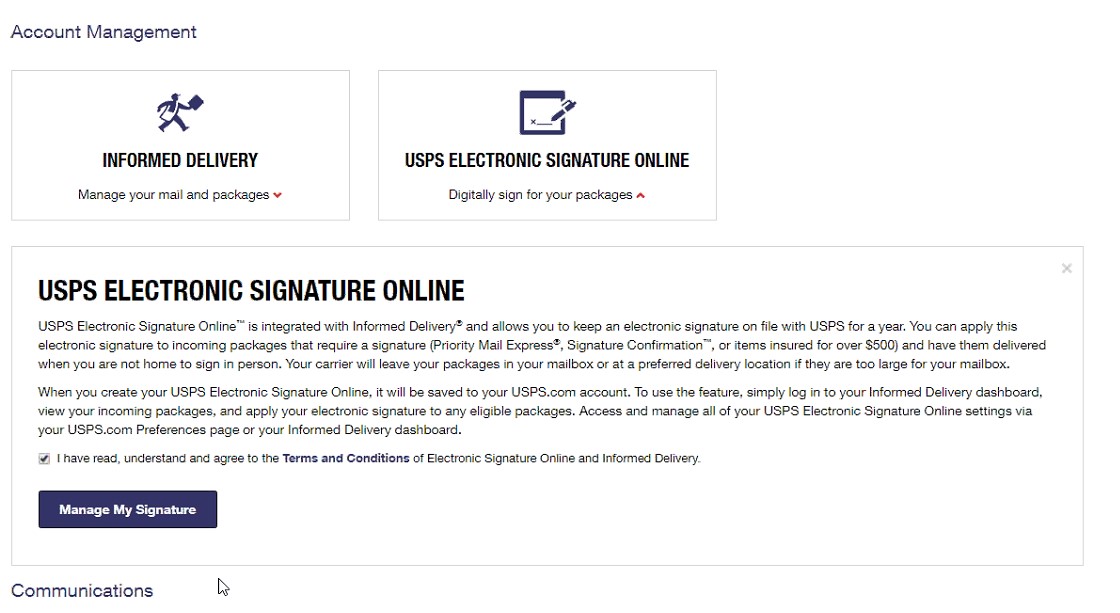
How do I provide my signature electronically?
-
You can provide your signature either by using your desktop mouse, laptop mouse pad, or via a touch screen on your tablet or mobile device after selecting the USPS eSOL icon on the Customer Registration Preferences page.
Screenshot of "Receipt of My Electronic Signature";
Purpose of signature and privacy act statement | Screenshot of "Capture Your Signature";
Signature provided on a desktop computer via mouse |
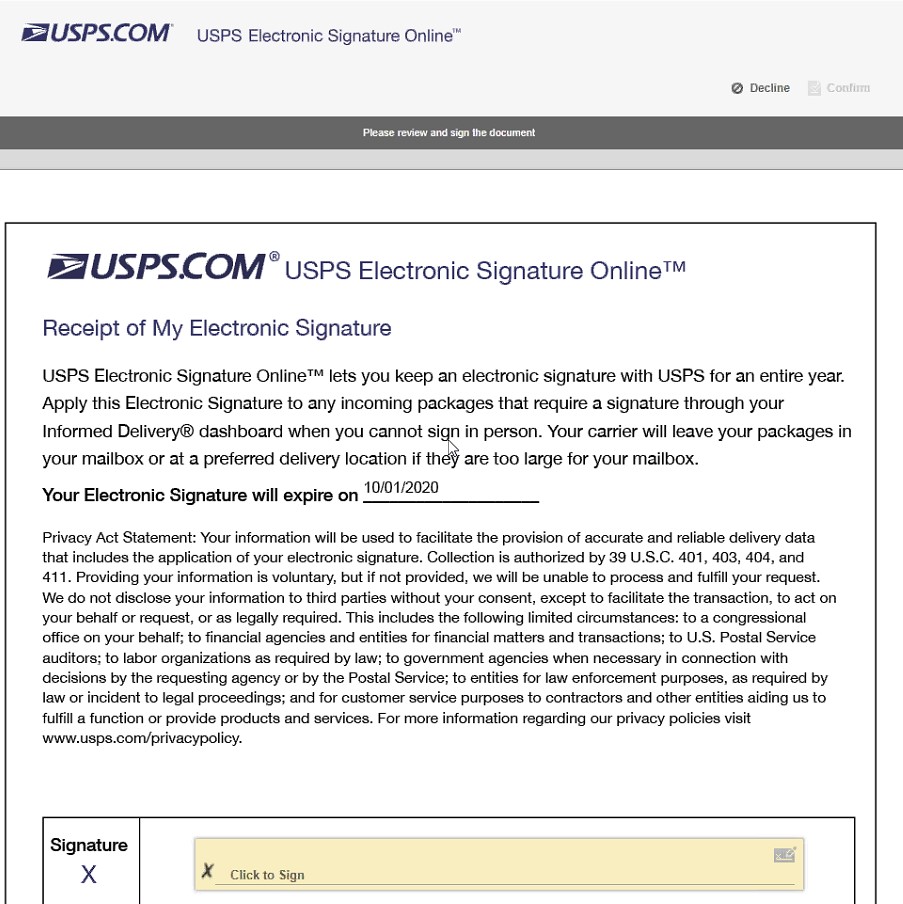 | 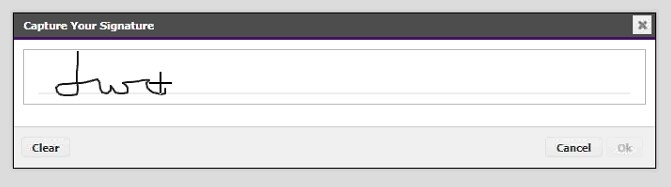 |
How long are the digital signatures stored by the Postal Service?
- The digital signatures are stored for one year in an active state before they are deactivated on the expiration date, and then are held for two years after expiration in a deactivated state. You are also notified 90, 60, 30, and 1 day(s) before expiration that your signature will expire. After one year, you must go through the verification process again to opt-in to the service.
How do I stop or deactivate my USPS eSOL prior to the year ending?
What if an item is to be delivered after my signature has expired?
- If you have indicated that your electronic signature should be applied to an item, the request is valid until 11:59 PM on the day of expiration. As long as the expected delivery date is before the expiration date of the signature, the electronic signature can be used.
How will delivery employees know that a package is to be delivered without obtaining a physical signature due to the request of an electronic signature?
-
The Mobile Delivery Device (MDD) will alert USPS Carriers during the delivery workflow that a package has an electronic signature applied to it and can be delivered without obtaining a physical signature from the recipient.
The MDD will not prompt the USPS Carrier to collect a signature for items that the recipients have applied their electronic signature to. The MDD will also indicate any delivery attributes regarding where to leave the package if the recipient has specified through USPS Delivery Instructions®.
Can anyone in a household who is USPS Electronic Signature Online™ enrolled apply their USPS eSOL on any eSOL-eligible item displayed in the Informed Delivery dashboard?
- Yes. Anyone who has an Informed Delivery® account to use Electronic Signature Online can apply their electronic signature to any eSOL-eligible packages in the Informed Delivery dashboard. However, only the first signature applied will be used.
Can I, a PO Box customer, apply my eSOL for eligible products going to my PO Box?
- Yes. eSOL is also available for items that are going to PO Boxes.
If I received a redelivery notice for a package requiring a signature that is eSOL-eligible, can I sign up and apply eSOL?
- Yes, you can apply your eSOL to an item(s) being redelivered, but you must do so before scheduling the redelivery.
You must be enrolled in Informed Delivery. Once enrolled, you can opt-in to USPS eSOL by clicking on enrollment ads in Informed Delivery or logging into your personal account on USPS.com, and going to the “Preferences” page within their profile.
Once I sign up for eSOL, does it apply to every eligible shipment?
- No. You must select the eSOL option for each individual eligible package that is sent to your address. The opt-in is authorized through the Informed Delivery Package dashboard.
Are retail customers able to override USPS eSOL if they want to obtain a physical signature from the recipient?
- Yes. Retail Systems Software provide retail customers an option to override USPS eSOL by simply selecting Retail Override from the Customer Display Unit. When an item is overridden, the Mobile Delivery Device will alert the mail carrier to obtain a physical signature from the recipient.
How many times can I apply USPS eSOL on items whose delivery attempt failed?
- Customers are only able to reschedule a redelivery request once; therefore, you have only one opportunity to apply your USPS eSOL on eSOL-eligible items that will be redelivered. And remember that you must apply your eSOL to an item before scheduling the redelivery.
What products are eligible for eSOL?
- USPS Electronic Signature Online™ is available for Priority Mail Express®, Signature Confirmation™, and insured items over $500.
Are other Extra Services that require signature upon delivery, such as Registered Mail and Certified Mail, eligible for eSOL?
- No. You can only apply your USPS eSOL to the three items mentioned above.
Back to Top
Using USPS Electronic Signature Online™
How do I provide an electronic signature for a package?
-
To provide an electronic signature for an eligible item (Mailpiece or Package), scroll to the item and click “Apply your USPS Electronic Signature Online”.
When more information on the item displays, click “Apply” in the “Your USPS Electronic Signature Online” section. You will receive confirmation that “Your USPS Electronic Online Signature has been applied.” This authorizes your carrier to deliver your eligible item without you or anyone at the address to be present to sign.
| Click "Apply" to complete Electronic Signature | Electronic Signature confirmation |
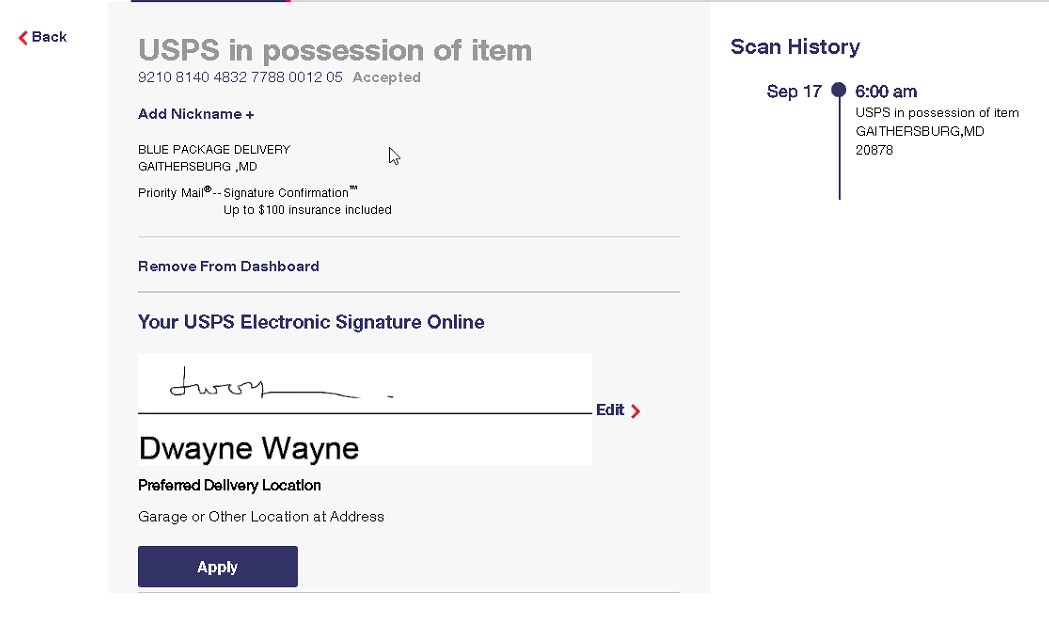 | 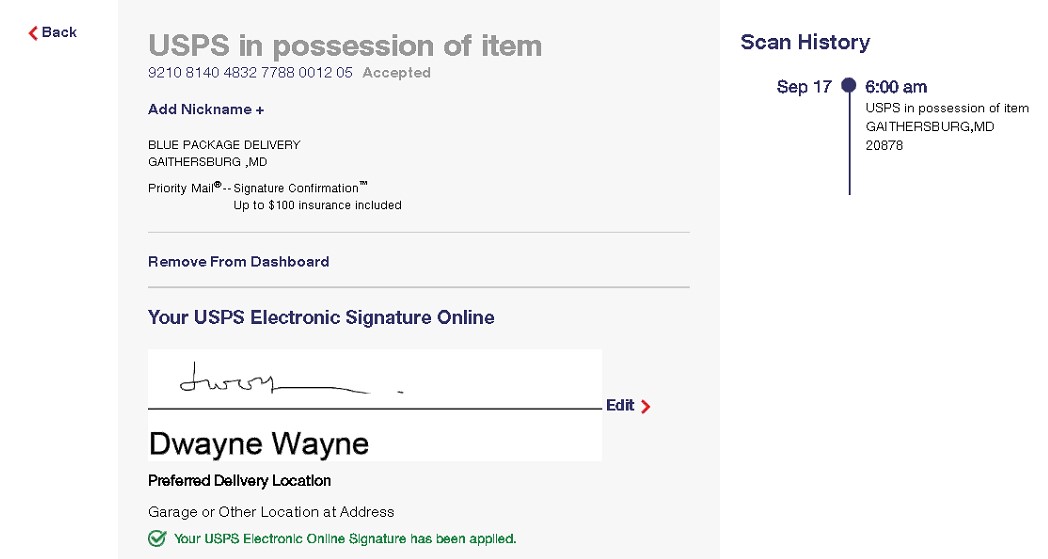 |
I’m expecting an item and Informed Delivery indicated that I could apply my USPS Electronic Signature Online to the item. I later went back to Informed Delivery and no longer had the option to apply my USPS Electronic Signature Online. What happened to it?
- There is a point during shipment when the USPS eSOL option is no longer available for an item. When your item arrives at your local Post Office, as indicated by the "Arrival at Unit" scan, you cannot apply USPS eSOL to it.
When do I have to apply my USPS eSOL once I am alerted in the Informed Delivery dashboard with the message, "You need to apply your eSOL"?
- You must apply your USPS eSOL before an item is out for delivery. Once an item has an Out for Delivery scan, it is no longer eligible for USPS eSOL.
If I apply an eSignature to a package and then change my mind before the item is delivered, can I remove my eSignature?
- No. The request for an electronic signature is final once applied; you cannot cancel your eSignature.
Back to Top



